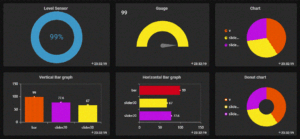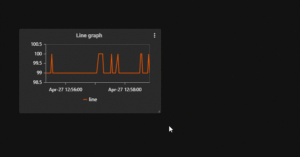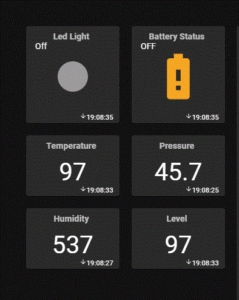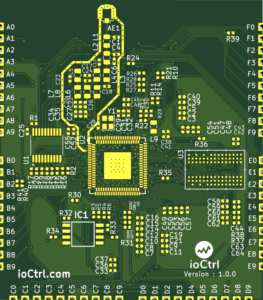MqttDesk
MQTT Client as MQTT in
IOT.
Why MqttDesk is the best MQTT Client for Makers, Freelancers, Prototypes & Enterprises?
MqttDesk is a Cross-Platform MQTT desktop Client with easy & customizable Dashboard, Connections & Widgets developed for Makers, Freelancers, Prototypes & Enterprises by ioCtrl. It establishes the connection with multiple clients at same time through MQTT brokers. MqttDesk MQTT Client can be used to publish to a topic or subscribe to a topic. You can change the Quality of service and retain the topic when you publish. Simple and Easy user interface would help to connect to different MQTT brokers with interactive dashboards at same time & Publish-Subscribe to topics. Even a Non-developer can create a connection and connect to MQTT broker and get connected with other MQTT clients. Drag n Drop widgets help users to create interactive dashboards for even critical applications & use cases.
MqttDesk is turnout to be ideal for “machine-to-machine“(M2M) or “internet of Things(IOT) world of connected devices.
Connect any IIOT gateway, Edge gateway, Arduino, Raspberry Pi,ESP32,ESP8266, IOT sensors or any type of MQTT Client.
1. Cross Platform MQTT
MqttDesk supports Windows,Linux & macOS platforms. It can connect unlimited no. of devices with unlimited no.of Dashboards.Even a Display enabled Raspberry Pi can run MqttDesk MQTT Desktop Client.
2. Multiple Widgets
27nos. of widgets created for almost all IOT applications. Image, Map, Charts, Line graphs, Histogram, LED, Switch & many more widgets can be place on dashboard to visualize realtime IOT device data through MQTT Brokers & MqttDesk MQTT Client.
3. Export & Logging
Export & Log the charts & line graphs widget Realtime data in csv format for further analysis.
4. No Code MQTT Client
No code required to visualize the data, Connect to any MQTT Broker & any MQTT Client. Just drag n drop the widgets to dashboard with respective to the connections or devices connected.
5. MQTT v5.0 & MQTT v3.1.0
It supports both the versions of MQTT Client with updated features. MQTT5 functions Last Will Testament, Auto Reconnect,Clean session & topic aliases has been implemented.
6. Multiprotocols
The MqttDesk MQTT Client application supports both the secured & non -secured protocols i.e. TCP & WebSockets. SSL support has been added to the protocols to used them in secure mode.
7. Math Function
Math function(applicable widgets) to be used for mathematical calculations on subscribed topics.
8. Payload Format
It supports json,hex,plain text,base64.
9. MultiLingual MQTT
Visualize the sensors and other IOT devices in 9 different languages. We can select the Light & Dark theme for visualization. More than 1100 icons to customize specific widgets.
10. Clone & Share
Clone & share the IOT Device connections, dashboard, widgets managed through MQTT Brokers within the MqttDesk application.
11. RT Dashboard MQTT Client
Realtime dashboard to visualize the IOT gateway, Edge gateway, Arduino, Raspberry Pi, ESP32, ESP8266 or publish-subscribe topics from any type of MQTT Client.
12. Backup & Restore
Backup & Restore the IOT Device connections data including MQTT broker configuration, dashboard & widget configurations.